
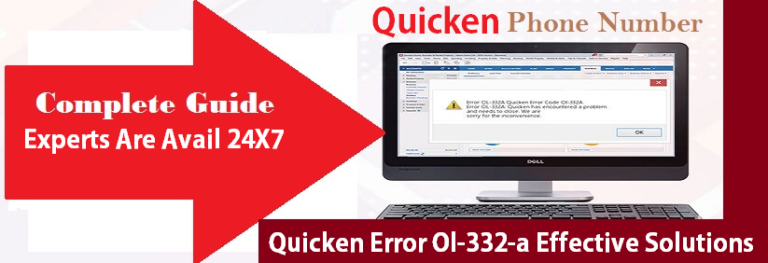
IMPROVED - More easily see scheduling options when creating or editing a scheduled transaction.IMPROVED - See scheduled transaction frequency in Bills & Income > Bills.IMPROVED - Updating eBills for Chase credit cards.IMPROVED - “Top Spending Payees” card on the Dashboard now excludes transfers, manually entered Opening Balance transactions, Reconcile adjustments, and other balance adjustments in Split Lines to present more accurate spending data.IMPROVED - Schedule D tax report now includes manually categorized investment transactions.IMPROVED - Added Learning Center content for reports.NEW - New “Income & Expense” card in the Home Dashboard.NEW - Create, View, and Print Reconciliation Reports.IMPROVED - Changing connection method for an account from account settings.IMPROVED - Edit Opening Balance transactions in the account register.NEW - Option to display password in plain text when entering financial institution credentials for a new account.If your software is already up-to-date, we'll let you know (and which version you're running).If an update is available for your software, you'll be presented with the ability to download and install the update.Select the Quicken Menu > Check for updates.


 0 kommentar(er)
0 kommentar(er)
